 |
Trading Card Central - Frequently Asked Questions |
 |
 |
Please take a moment to read the below Frequently Asked Questions, as you may find the answers to some questions that you have been wanting to know. These are the questions that we, as collectors, find ourselves answering more often than any other.
At Trading Card Central, our members value maintaining the feel of a true trading community. In fact, many of our members are known on a first-name basis. In addition, the TCC Membership Team recognizes the members celebrating a birthday each day. Feel free to add your name and birthday to your profile. To do this:
1. Click the "My Controls" link in the member bar located at the top of every page in the Collector Zone.

2. Next, find the large "Menu" heading on the left. Scroll down, and click on the "Edit Profile" link.
3. Using the drop-down boxes next to "Your Date of Birth", fill in your birthday.
4. Type your first name in the "First Name" blank.
5. Click "Amend my profile".
Now, your name will appear each time you post. Your birthday will also appear on the TCC Calendar; this will allow members of the Membership to recognize you through their daily "TCC Birthdays" topics!
First of all, you will need a direct link to the image you plan to use. The image should be in the following format: http://www.sitename.com/directory/image.gif. Once you have that, you need to place the link between image brackets in your post, or signature. To do so, you will use this code: [img]http://www.sitename.com/directory/imge.gif[/img].
Please note that the direct link cannot contain spaces. Replace all spaces with %20.
All you will need here is the eBay auction ID number. For this example, we will use 12345678910. Once you have that, you need to place the link between eBay brackets in your post. To do so, you will use this code: [ebay]12345678910[/ebay].
The first way to create a transaction with another member is to find one of their posts, usually the one where they agreed to make the deal with you. On the left of their post, in their member sidebar, you will find a link that says "Create Transaction". The following screen should have your trading partner's name already filled out. All that is left is for you to complete all of the fields in the form and click the "Create Transaction" button.
After that they will receive a PM and an email letting them know that you have created the transaction. Remember, there is no need to create a transaction on a deal twice, so make sure you decide who will create the transaction between you and your trading partner before either of you post the transaction.
Also, if your trading partner posts the transaction, please make sure that you reply in the transaction thread stating that you agree to the details of that transaction.
To view your pending transactions, click the "My Transactions" link in the member bar located at the top of every page in the Collector Zone.

While this is not a requirement, it is most definitely a suggestion. This will make it so that your transaction partner will easily be able to simply click on your USPS DC number link and it will take them directly to the USPS website where they can view the status of your shipment.
What you will need here is the USPS Deliver Confirmation number. For this example, we will assume that number is 1234 5678 9101 1121 1314. Once you have that, all that is left is placing that number between USPS brackets in your posts. To do so, you will use this code: [usps]1234 5678 9101 1121 1314[/usps].
| 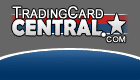

 Affiliate
Affiliate
